No matter what your status in the music is, visuals are an incredibly important part of your career as a musician. In the digital world that is filled with users with short attention spans, grabbing people's attention with strong visuals is vital. The good news for artists, and independent artists looking for their break, is that Canvas gives you an easy and effective way to add visuals to your music on Spotify.
This game changing tactic should be being used by all artists on Spotify.
What is Canvas
As we like to do here, let's start at the very beginning and get us all on the same level of knowledge. We will certainly give you an in-depth breakdown on this, but let's start of with the definition that Spotify provides on it's Canvas information page.
"Engage your fans in a whole new way with Canvas, a short looping visual you can add to each of your tracks on Spotify. It’s album artwork, for the streaming age."
We suspect that some of you are having an "ah-ha" moment right now. Even if you didn't know the name of this, we have all seen these visuals on Spotify performance. While we certainly can't speak for everyone or even all of you, in our experience, songs with this addition connect better with us.
And that is the point of music, to connect with our listeners.
We particularly like and agree with the comparison to album artwork. Canvas is live-action, interactive, album/song artwork.
The Benefits of Using Canvas on Spotify
We have touched on these a bit here, but let's take a second and examine the benefits in a bit more detail.
- Hook listeners. We talked about this earlier, but, humans have a shorter attention span than any other time in history. This means you have a very short window to grab their attention. Canvas helps you do that extremely well. Here are a few stats from Spotify:
- Listeners are more likely to keep streaming (+5% on average vs. control group).
- Listeners are more likely to share the track (+145%).
- Listeners are more likely to add to their playlists (+20%).
- Listeners are more likely to save the track (+1.4%).
- Listeners are more likely to visit your profile page (+9%).
- Multi-platform Functionality. When listeners sharers your song on Instagram stories, your Canvas will appear there as well helping you on both platforms.
- Complete Control. With Canvas you can upload one per song or keep changing them for new visuals whenever you want to keep the imagery fresh.
How to Upload Your Canvas on Spotify
Uploading a quality Canvas to Spotify is super easy. Let's check out the process.
Get Help with Your Design
The most logical place to start is with your design. Using Canvas is half of the battle, having a high-quality visual display is the other half. Spotify has you covered on that front on this resource page to help you find designers to help you with your canvas.
Cover Your Bases
Make sure to adhere to content policy guidelines and make sure that your video specs match formatting from Spotify. Here are the specs for your Spotify Canvas video.
Finally, Upload Your Canvas Video on Spotify
This final step, uploading your video. Log in to your artist account and go to your music. From there, click on the song that you want to add your visual too. Once you do that, you will click the 'Change Canvas' button. Then you choose the video, trim the video, and boom, you're done.
Pretty simple right?
If you need any further help, check out this video for help.
Tracking Your Results
This last part here is one of the most crucial. We constantly preach analyzing and utilizing data to make decisions in your music career. With this, there is no change in that approach.
Data doesn't lie.
Canvas metrics will help you organize and track your data so that you can see how well your visuals are performing. Swap out underperforming Canvas', duplicate successful efforts, and everything in between.
Get Started Today
Successful people and musicians use every tool that's at their disposal. Canvas is a value add to your listeners on Spotify and thus, you should be using it in your strategy.
With Canvas, you are able to attract more users, increase their engagement, and grow your fanbase. Uploading and editing your videos is super easy and the effects are impactful and long-lasting. You have the tools in your hands, so now it's time to get started and grow your career.
If you are looking for help with anything Spotify related, feel free to reach out to us and learn about our Spotify services.