As a musician who’s serious about building your career, you already know you need an electronic press kit or EPK. But do you also know that less than 1 in 100 EPKs gets more than a glance from music editors, playlist curators or music supervisors?
Why?
A great EPK is like a movie trailer—a two-minute sneak preview that is short, riveting and leaves viewers eager for more. Sadly, most artists miss the mark. They cram too much information into their EPKs, with pages of content, long-winded bios and a gallery’s worth of pictures.
So, how do you make your EPK more like the trailer for The Dark Knight and less like the one for Ghostbusters? Read on…
EPK: Your Music Industry Passport in 2024
Today, a quick appraisal can make or break a career, and a second's glance can open doors. Your EPK can be your golden ticket, opening up opportunities in the industry.
Think of an EPK as your artist's snapshot, packing the punch of your musical journey into one sleek page. This allows the people who can open doors for you—music journalists and editors, playlist curators and RJs, producers and music supervisors—to quickly size up who you are and what your sound is about.
Crafting the Perfect EPK: What It Is, What It's Not
A musician’s EPK is designed specifically for industry insiders. It should ideally distill the artist’s back-story, musical signature, notable accomplishments and personal music news onto a single sheet, or a private page on the artist’s website that filters out the social feed aimed at fans.
EPK Essentials: Dos and Don'ts for Standing Out
Your electronic press kit (EPK) is more than just a tool; it's your musical manifesto to the industry. To ensure your EPK opens the right doors, here are some tips on what to prioritize and what to avoid.
Do: Create a dedicated EPK page
- Make your EPK a distinct, private page on your existing website. It should be accessible via a direct link you share with industry professionals, not a public page your fans can stumble upon.
- Focus on the essentials – a captivating bio, standout tracks, high-quality images, and direct contact information. This is your chance to showcase your best in a concise, accessible format.
Don't: Confuse your EPK with your website or social media
- Don't treat your EPK as just another page on your artist website. While your site engages fans with updates and interactive content, your EPK should be streamlined and professional, designed for industry eyes only.
- Don't rely on social media profiles as substitutes for your EPK. Social platforms are for building your audience, not for detailed industry pitches. Professionals typically only explore your social media once they’ve gained (through your EPK) a bird’s eye view of your artistry.
Do: Keep it dynamic and easy to update
- Opt for a web-based EPK that can be updated in real-time. The music industry moves fast, and your EPK should keep pace with your latest releases, achievements and accolades.
Don't: Use a PDF format for your EPK
- Don't share your EPK as a PDF. This format is neither interactive, nor dynamic. PDFs can't embed music players or video content directly, nor do they adapt well to different viewing devices. Using a PDF runs the risk of putting off industry professionals.
The Hidden Costs of "Free" EPK Services
Creating an Electronic Press Kit (EPK) seems more accessible than ever. Numerous services offer free templates to get you started, with Bandzoogle, Convertkit, Sonicbids and Wix being among the most popular.
However, artists should tread cautiously, as these so-called "free" options often come with hidden strings attached. If you are considering any of the services out there that promises a free EPK, check carefully for the following potential stumbling blocks.
Free to make, pay to send
With certain services, creating the EPK itself will not cost you anything upfront. However, these platforms charge a fee for sharing your EPK with industry professionals, which requires that you publish it online and then create and share a link.
Very limited features on the free plan
Some EPK services have basic, free templates that don’t allow for much customization. For example, your ability to add multimedia elements might be restricted, or there might be limitations on incorporating interactive elements or contact information.
Free trial expiry
Yet other services include a larger suite of features in their free tier, but set an expiry date on this plan. In effect, this means that your painstakingly created EPK will likely be ‘dead’ in a month or less, leaving you back in Square One.
The EPK Hack: A Game-Changer for Artists
Why Google Docs won’t work
One common query among artists pondering the challenge of how to create an EPK without breaking the bank is, "Can I use Google Docs for my EPK?" While Google Docs is a versatile tool, it falls short for EPKs for the following reasons: due to its limitations in embedding audio and video content.
- As a text processor, it has limited graphics functionality; thus, creating a visually attractive layout is difficult
- Google Docs doesn’t allow you to embed an audio file directly; at best, you can copy-paste a link to your Spotify or YouTube page
- Likewise, it’s not possible to embed video into Google Docs, and you can only provide links to your music videos on other platforms
Clearly, an EPK created using Google Docs, while it might be free, is unlikely to snag and hold the attention of a music industry professional.
Make a high-quality EPK for free using Google Slides
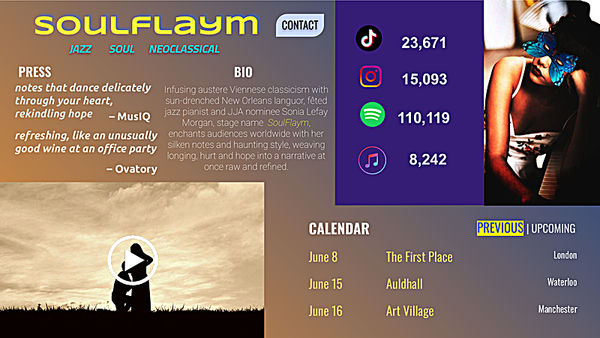
Google Slides steps up as the secret weapon for crafting a 100% free EPK. Unlike Google Docs, Slides is designed to accommodate multimedia effortlessly, allowing artists to embed both audio and video directly into a presentation.
Crafting a one sheet EPK: Put It on a single slide
Creating an entire EPK on just one Google Slide may seem daunting. With thoughtful design and strategic planning, putting together a one-page EPK is not only possible but promises more impact than a multi-page document.
The challenge lies in fitting all essential elements—artist name and contact info, musical specialization, bio and press quotes, social media stats, gig calendar—onto a single slide without cluttering. This approach demands creativity, but results in a streamlined, easily shareable snapshot of your musicianship.
Utilizing Google Slides’ features smartly
Using Google Slides’ built-in features as well as completely free add-ons, you can greatly enhance your EPK:
- Insert action buttons to highlight important information, such as upcoming performances and contact details.
- Use the ‘Link’ feature to insert links to relevant internal and external resources; for example, clicking an action button ‘Contact’ should take the viewer to an email/ message compose box.
- Employ features such as ‘shapes’ and ‘text box’, as well as menu options like color and shadow to create a visually varied and interesting layout.
- Take advantage of free Google Workspace add-ons such as ‘Extensis Fonts’ and ‘Flaticon’ to experiment with font faces and icons that add character to your EPK
The Google Slides USP: Showcase your work directly
One keystone to a great EPK is being able to engage industry professionals without requiring them to navigate away from your presentation. Google Slides allows you to embed YouTube videos and YouTube Music videos directly onto any slide.
This means you can feature your most engaging content directly on your EPK! Whether it’s a music video snippet, or a TikTok or YouTube Shorts clip, or even an audio file of your best track, you can embed it in your EPK.
How to embed video directly in your Google Slides EPK
Here are the steps for ensuring that your audio or video content is directly embedded in your Google Slides EPK:
- First ensure that your content is uploaded on your YouTube channel as a video. (If it’s an audio file of your track, consider pairing it with an attractive poster for your track or a hypnotic slideshow.)
- Copy the YouTube link.
- Use the ‘Insert’ menu in Google Slides, click on the ‘Video’ option, then paste the YouTube link/ URL.
- Check that the content plays correctly each time a viewer clicks on the ‘play’ button.
How to embed audio directly in your Google Slides EPK
If, instead of video, you decide that the audio track of your most impactful song should be showcased on your EPK, here’s how you can embed it:
- First, upload the relevant audio track / snippet onto your Google Drive.
- Use the ‘Insert’ menu in Google Slides, click on the ‘Audio’ option, navigate to the relevant audio file in your Google Drive, select and click on ‘Insert’ at the bottom right of the pop-up menu box.
- Right-click on the audio play button and use ‘Format Options’ to ensure that it displays in an attractive, prominent color and style.
- Check that the content plays correctly each time a viewer clicks on the ‘play’ button.
Next Steps: Making the Most of Your EPK
You know now exactly how to create the perfect EPK to wow the Who’s Who of the music industry. It’s time to begin strategizing how to get the maximum mileage out of your awesome EPK.
If you’d like to learn more about how De Novo Agency can help your EPK and your music reach the right industry ears, don’t hesitate to drop us a message for a 100% free, no-strings-attached consultation.