There’s a ton of excellent resources online, even master classes on creating videos. The real challenge arises when it comes to creating a high-grade, professional quality music video… on a budget.
If you’ve been running up against this stone wall, your struggles are over. I’ve put together this article particularly for you – the quality-conscious musician on a limited budget who wants to expand the reach of their music by pairing it with an appealing video.
From planning to producing to post-production processing, this article goes the full nine yards in laying out helpful guidelines for creating a premium music video on a near-zero budget.
Dive right in.
Getting Started: Planning Your Music Video
Before you get started, make sure you’re investing your time and effort on the right songs: most artists can’t make music videos for every song they release, so it’s wise to choose proven songs that are already popular.
Once your song has garnered a few thousand listens on Spotify and other DSPs, you know that it truly has the potential to do even better.
But where exactly do you begin?
The key to creating a professional looking music video on a tight budget lies in compiling a detailed shot breakdown. This requires scripting the video, location scouting and visual design, and mapping out all the props and requirements upfront.
This means that before you even pick up the camera (or smartphone), you need to have a comprehensive plan in place.
Good pre-production planning not only streamlines the filming process, it also ensures a smoother editing phase. The rest of this section gives you tips for creating your video script, scouting filming locations and set design ideas, compiling a detailed breakdown of shots, as well as dos and don’ts for optimizing production efficiency.
Scripting your video
Your music video is a showcase for your song audio track. As such, it should ideally mirror the tone and mood of the song. The video could tell a story that aligns closely with the song lyrics, or it might be a montage of scenes that reflect the message of the song.
Music video scripts typically use visuals that align with the song’s mood, lyrics and message. For effective filming, scripts are documented in ‘facing page’ audiovisual (AV) format: a breakdown of lyrics and music, time-stamp and narrative on the left, and scene descriptions on the right.
Tip: Your AV script document should include details of all props needed for the video, so that the script can easily be used to create a detailed shot list.
Location scouting and set design
Finding the right location is crucial for setting the tone of your music video. For budget-conscious creators, everyday environments can be rich with potential. Make use of these helpful hints for zeroing in on the perfect location for your music video:
- Keep an eye out for interesting spots during your daily drive; it might be a warehouse with an interesting graffiti wall, a street with a quaint store-front or awning, a cool-looking building or piece of sculpture in a plaza, or even a curiously-shaped boulder or tree stump.
- Make maximum use of free tools like Google Maps and Google Earth for virtual location scouting. For example, use the ‘street view’ on Google Maps to explore an unfamiliar neighborhood in your town for potential locations; or use the ‘terrain view’ feature on Google Earth to look for the nearest pond, hill or wooded area suitable for your video.
- For indoor sets, look through nearby Airbnb, Flipkey and Vrbo listings to find interiors that offer great ambiance at lower costs compared to traditional studios. Account for factors like commute time, on-site parking and availability of power (including outlets for all your filming equipment), as well as necessary permissions, before making any bookings.
Tip: Make up a list of at least 5 to 6 locations or sets in order to film a visually interesting music video. Note that different “locations” could be in the same vicinity, such as two spots along a street, just a block away from each other, or two rooms within the same house.
Compiling the list of shots
The combination of the AV script as well as location or set list should allow you to compile a detailed list of shots. Creating a detailed shot list is a cornerstone of planning your music video. For every shot, the list should include include details of:
- the shot location (indoors/ outdoors, with a brief mention of the exact spot, for example, “exterior shot, poolside”)
- lighting (natural/ artificial, bright/ dim, other details such as mood lighting)
- subjects/ actors – the people who appear in the shot
- subject positions and actions performed by each
- shot type and camera angle (for example, long vs. close-up shots, wide angle vs. over-the-shoulder camera angling)
A meticulously compiled, comprehensive shot list can greatly increase music video production efficiency. Armed with such a shot list, filming the actual video can be a straightforward task of checking off the shots on the list.
Production planning: Dos and Don’ts
A poorly planned shoot can end up costing 2x or even more as much as the original budget. Follow these guidelines to maximize the odds of getting your filming done in one go.
Music video production planning – Dos
- Create a checklist of all the equipment you will need for the shoot. This should include lights, mics, bluetooth speakers, headphones, any props you will need on the set, costumes and make-up for the actors.
- Physically inspect the location(s) ahead of time to ensure that there is adequate access to power, parking and restroom facilities and so on.
- Ascertain availability of locations/ sets ahead of time. For example, if planning to shoot in the foyer of a mall, ensure that there are no special events planned at the mall for the day of your shoot.
- Include multiple takes of the same shot while filming, making sure to capture different camera angles and shot types for the central elements of the video script; this ensures that you have ample material during editing, without needing an additional round of shooting.
Music video production planning – Don’ts
- Never film in poor light, such as in twilight, in a dark room or in harsh sunlight. Inadequate light can completely ruin a video, particularly when filmed on a smartphone or a low-cost DSLR camera. Always ensure that you have enough additional lighting for indoor sets; reschedule an outdoor shoot if the lighting is noticeably poor.
- Don’t shoot a music video without having the song audible to all actors during filming. Even if the central actor is the song creator and knows the song by heart, ensure that the song is played back on a bluetooth speaker or headphones (if the script permits this). This ensures that your shots adhere strictly to the time-stamps outlined in the original script and simplifies editing.
Production Tips and Tools for Music Videos on a Budget
Producing a visually appealing, professional-grade music video on a tight budget requires smart planning and strategic choices, such as turning junk into art, repurposing everyday objects for production, and sourcing furniture and props from garage sales.
Creating an amazing music video doesn't require a hefty budget. With some creativity and resourcefulness, you can produce a video that stands out for its production quality and esthetic appeal, even on a near-zero budget. To jump-start your thinking, take a look at the handy hacks below.
Set design on a shoestring budget
-
Repurpose household items
Use everyday items as props or set pieces. Add character to your set by pinning a colorful quilt on the wall, creating a mobile from gilded eggshells or painting faces on a bunch of lamps.
-
Source inexpensive props and set pieces
Thrift stores and garage sales can be a great source for inexpensive props such as musical instruments, wall art, curios and antique furniture. Hunt up some treasures!
-
Use color creatively
A coat of paint, a colorful decal sticker or even strips of colored paper can turn ordinary objects into interesting set elements. Think about the mood you want to create and choose colors accordingly.
-
Leverage outdoor spaces and natural objects
Keep your eyes open for visually appealing settings in nearby parks, recreational areas and other natural settings. A friend’s backyard could serve as a surprisingly attractive setting for a music video. The outdoors also throws up incredible decorative elements: for instance, you could design a stunning set piece with just a bunch of pebbles, pine cones or feathery rushes!
DIY lighting techniques
Light can make or break a music video. Given the utmost importance of getting the light right, it is worthwhile dedicating thought and effort into low-cost lighting solutions. A few ideas are listed below to help you get started:
1. Exploit natural light
Film near large windows or outdoors during the ‘golden hour’ (shortly after sunrise or before sunset) for soft, flattering light.
2. Desk and floor lamps
Reposition household lamps strategically to illuminate your subject. For example, if you need a brighter space, remove shades from lamps for more direct lighting; Conversely, if you need a subdued glow, place shades over lamps for a softer effect.
DIY Lighting Tip: White sheets and shower curtains can be turned into great diffusers for a softer, ‘bathed in light’ look.
3. Reflectors
Use aluminum foil or white cardboard as reflectors to bounce light onto your subject. This can help eliminate an unflattering partial shadow effect.
4. String lights and LED strips
Add ambiance and mood lighting with string lights or LED strips, which are inexpensive and versatile. For example, a string of multi-colored lights can jazz up a lounge area, giving it a festive, party vibe.
Budget-friendly camera and smart-phone choices
Although top-end cameras like the Sony A7S III and the Nikon Z9 can easily set you back by a good many $$$$, the camera market today includes some budget models with great features for music videos.
The most popular models in 2024 in the below $499 price range, that pack in great features including built in wi-fi and 4K recording for HD video are:
- Canon EOS Rebel series
- Fujifilm X-T100
- Nikon D3500
- Sony Alpha a6000
For those who want their cellphone to double as a camera, the best, video-friendly smartphone options in the below $999 price range include:
- Apple iPhone SE
- Apple iPhone 15 Pro
- Google Pixel 7
- Google Pixel 8
- Samsung Galaxy S23
Filming tips for achieving a professional looking music video

You may have a great script, the perfect location and an amazing smartphone (or camera), but unless you take certain basic precautions and follow film-making ‘best practices’ guidelines, your music video might end up with grainy or blurred takes, a little too much shake or other telltale signs of amateur work.
To ensure that you cross the ‘t’s and dot the ‘i’s for that perfectly professional finish, be sure to follow the thumb rules provided below.
1. Frame rate and shutter speed
Utilize appropriate frame rates for the desired effect. Use 24 fps for a natural, cinematic look; this is a comfortable pace for human eyes, so it’s a good idea to depict most of the video action at this frame rate. Use 60 fps or higher for shots with lots of movement, as higher frame rates reduce the blur of movement, ensuring a smooth look. Ensure the shutter speed is double the frame rate (1/50 for 24fps, 1/125 for 60fps) to maintain natural motion blur.
2. Camera movement and stability
Without a doubt, the most important aspect of camera work is to ensure stability while shooting. Follow these pointers to give your video a smooth and stable look and feel:
- Use a tripod (or a lower-cost monopod) for static shots
- For moving camera shots, employ a gimbal for the most stable footage
- When hand-held shooting is required, ensure smooth, steady shots by walking heel-to-toe
- For additional stability in hand-held shots, keep the elbows close to the body, allowing your body to absorb movements and reduce camera shake.
3. Varied shot composition
Incorporate a mix of wide, medium, and close-up shots. This variation adds visual interest and allows you to capture different aspects of the performance and setting. Experts additionally recommend capturing key scenes and actions with multiple camera angles, so that the editor can choose the most interesting and appealing visuals during post-processing and editing.
4. Multiple scene and performance takes
Pro videographers similarly recommend recording at least two or even three ‘takes’ or variants of each scene and performance (such as an actor lip-syncing into a mic), ideally in different locations or with different outfits. This approach adds diversity to the visuals and provides more options in post-production.
5. Pre-shoot check
Make a habit of giving every detail of your shoot a quick once-over before you begin shooting. You could make a checklist that includes the following:
- Are all the props available on-site?
- Is all the equipment handy and functioning properly? (Check camera, lenses, tripods, gimbals, harnesses, speakers, mics, power sources such as battery, power bank, etc.)
- Are all the required actors present?
- Is each actor in the appropriate costume and make-up for the session?
Tip: Be sure to check for minutiae such as clothing tags hanging out, visible safety pins or other fasteners, clothing tears and split seams as well as make-up smears. Fixing potentially embarrassing details beforehand insures against the need for expensive re-filming.
Post-production: Bringing Your Music Video to Life
Post-production is where your music video truly comes to life. Getting this part right is crucial in transforming your raw footage into a polished music video. Here I’ve put together some handy hints to help even a rookie music video editor get on top of their game.
Selecting an editing platform
There is a plethora of free video editing softwares available today. In addition, several of the subscription packages offer great features on their basic, free versions. Here are some of the most popular options for editing a music video:
1. ShotCut
This versatile, open-source video editing software offers a wide range of features, including support for multiple video formats and extensive audio editing capabilities. Its intuitive interface and detailed tutorials make it ideal for beginners working on music videos, particularly for multi-track editing and real-time effects.
2. KDenLive
KDenLive (short for KDE Non-Linear Video Editor) is a powerful, free editing tool known for its broad range of effects and transitions, in addition to standard multi-track video editing. It is particularly useful for music video creators needing advanced editing capabilities like color correction and audio adjustments.
3. Lightworks
Lightworks is a professional-grade video editor. The free version includes high-quality simple as well as advanced video effects, real-time effects, and a user-friendly timeline for precise editing. Its robust editing tools and real-time audio and video effects make it a great choice for creating polished, high-quality music videos.
4. DaVinci Resolve
Many video editing professionals swear by DaVinci Resolve, as this powerful, free software combines professional 8K editing, color correction, visual effects, and audio post-production in one tool. Its advanced color grading tools and superior audio post-production capabilities make it unbeatable in terms of editing control and finish quality. Note, though, that it has a fairly steep learning curve, so it is better suited to those who enjoy a challenge.
5. Apple iMovie
With a simple, user-friendly interface that offers basic editing tools, video filters, and simple effects, this free app for Mac users is especially convenient for beginners in music video production. It packs in features like audio editing, one-step effects, and movie trailer templates for quick, visually appealing results.
Synchronizing audio with video
Nailing the perfect sync between audio and visuals is crucial in crafting a standout music video. It is the perfect harmony between sight and sound that transforms a good video into a great one, engaging viewers and elevating the music's emotional impact.
Pros recommend using visual cues like claps or markers at the beginning of each take during filming. This greatly simplifies the task of aligning your footage with the audio track.
In addition, nearly all modern video editing softwares provide waveform displays. These can be used to match audio precisely with video, ensuring your music and visuals are in perfect sync.
Tip: While syncing can seem like a tedious part of the editing process, it is well worth your time and trouble to get this step perfect before throwing in transitions and other visual effects (VFX). A badly synced music video can become unintentionally comical instead of having the impact of a cool song.
Editing tips and tricks
- Focus on trimming and sequencing your clips to maintain the song's rhythm and pacing.
- Adjust the mood and tone of your video to suit the song. Most popular video editing softwares have built-in options for color correction and color grading.
- Utilize transitions creatively to enhance the storytelling. While standard cuts work well, experimenting with transitions like cross-dissolves or wipes can add visual interest. But be careful to choose transitions that allow for a smooth flow between scenes.
- Experiment with visual effects such as layering clips or using the ‘picture-in-picture’ feature available in most softwares to create visual dynamics.
- If your video script requires text (such as lyrics, scene captions, titles and so on), add these using the text tools in your editing software. Keep the fonts consistent and ensure they align with the video's esthetic.
- Keep in mind that all editing tricks and techniques should complement the song and enhance its message. Don’t get carried away and add too many fancy VFX that can turn the video into a distraction rather than a showcase for the song.
- Invite a small group of trusted critics (good friends, family) to view and provide honest feedback on your video. Be open to constructive criticism and use it to make necessary revisions.
- Utilize the ‘versioning’ feature in your editing software to save different edits of your video, allowing you to compare and choose the best version.
- When creating files for upload to social media platforms, be sure to use the correct export settings, since different platforms like YouTube, Instagram and others have different optimal settings.
Thinking Ahead: From Production to Promotion
Once you have utilized the helpful ideas outlined in this article to craft an impressive music video, it’s time to get it out there. And this is where the music marketing experts at De Novo Agency can step in and make sure that your video gets the attention and creates the buzz it deserves.
For a no-strings-attached, free consult, drop us a message.