Most artists spend thousands of dollars making music videos, then spend exactly zero dollars promoting them.
They upload to YouTube, send it to their friends and family, maybe post it on Instagram once, and then pray for a miracle that never comes.
Here's the reality check.
Yes, YouTube has 3 billion monthly users, but without ads, your video will die in obscurity alongside the other 720,000 hours of content uploaded on the platform - Every. Single. Day.
If your only revenue strategy as an artist is hoping people will "stream my song" for $0.003 per play, you're going to struggle to buy groceries, let alone make a living.
But to run YouTube ads the right way, you should NOT be trying to buy fake views or game the system. You need to systematically reach real fans who will actually spend money on your music and merch.
Here are the exact budget breakdowns, targeting tactics, and funnel strategies to make that happen.
Step 1: Foundation Setup (Do This Before Spending $1)
Before you even think about spending money, you need these technical requirements locked down.
- Upload your music video and set it to Public.
- Create a Google Ads account and link your YouTube channel.
- Install tracking pixels using Google Tag Manager (this 10-minute setup unlocks your most profitable campaigns) to enable retargeting.
- Enable conversion tracking in Google Ads.
Here's where most artists screw up immediately: they don't have enough content for new viewers to binge.
You need a minimum of 5-10 videos live before running ads.
Think about it - someone discovers you through an ad, loves what they hear, clicks through to your channel, and finds one lonely music video from three months ago.
They're gone forever.
Your content arsenal should include music videos, lyric videos, behind-the-scenes footage, and YouTube Shorts.
Each video needs a strong thumbnail with bright, high contrast colors and your face visible. Your title should include genre indicators or comparisons like "For fans of [Similar Artist]."
Put your streaming links in the first line of your description because that's what people see without clicking "show more."
The 50/50 rule will save you from the biggest mistake in music marketing: if you spent $2,000 on a music video, you better plan to spend $2,000 on promotion.
Split your total budget evenly between video production and marketing.
Step 2: Budget Allocation Strategy
Let me show you exactly how to spend $1,000 on YouTube ads, because most artists just throw money at campaigns with no strategy.

Start with a narrow geographic focus
Allocate $600 to US-focused campaigns - $300 for interest-based targeting where you target by genre, and $300 for placement targeting where you target specific competitor videos.
Add $200 for testing one additional high-value market.
Use your Spotify/Apple Music data to identify your second-best performing country (often UK, Canada, or Australia for English-language artists), then run the same campaign structure there.

The final $200 goes to US subscriber growth campaigns. These campaigns specifically optimize for subscribers rather than just views.
Why avoid worldwide targeting initially?
When you select broad geographic targeting, Google dumps budget into countries where clicks cost $0.001, you get thousands of irrelevant views from regions that don't match your audience, and you learn nothing useful about your real fans.
If you're starting smaller, begin with $25-100 for 7-10 days focused on your home country or your top streaming market.
Here's the scaling logic: if cost per view drops below $0.03 after 3 days, increase daily budget by 50%.
Scale successful campaigns with maximum 50% daily increases - faster scaling confuses the algorithm and tanks performance. If cost per view exceeds $0.08 after 3 days, pause and adjust targeting.
Only expand to worldwide campaigns once you have $2,000+ monthly budget and can properly segment traffic by region with separate campaigns for meaningful insights.
Step 3: Ad Types and Cost Reality
You have three main ad types, and understanding the cost differences will save you from burning through your budget in two days.
Skippable In-Stream Ads
These should get 70% of your budget. They cost $0.001-$0.01 per view and appear before other videos with a skip option after 5 seconds.
The hook requirement is non-negotiable: you need impact in the first 3 seconds.
Start with the beat drop, vocals, or the most engaging part of your song immediately. No logos, no slow builds, no artistic intros.
Discovery or In-Feed ads
Allocate 30% of your budget here. These cost $0.04-$0.06 per view but appear in search results and suggested videos.
They're more expensive because viewers choose to click on them, which means higher intent and better engagement.
Avoid non-skippable ads completely unless you have a massive budget. These cost $0.10-$0.30 per view - that's 10 to 100 times more expensive than skippable ads.
If Google offers you Demand Gen campaigns, use them, but with caution. These automatically combine in-stream, discovery, and Shorts placement in one campaign.
In theory, Google optimizes between them. In practice, if your ad account has insufficient conversion data, the algorithm can have a hard time figuring out placements, and can end up costing you more -- so, watch your costs carefully.
Step 4: Targeting Strategy (Quality Over Quantity)
You have two methods that actually work, and the quality difference is dramatic.
Placement targeting gives you the highest quality traffic.
Go to your YouTube Analytics, click the Audience tab, and look at "Videos your audience also watches." If you don't have data yet, you'll need to research manually.
Use YouTube scrapers like Browser AI (free tier allows 100 URLs) to collect competitor video links, then paste into Google Ads placement targeting.
Start with 50-100 placement URLs - less than 50 limits reach, more than 200 dilutes focus. Target 3-5 artists' entire video catalogs, but focus on artists with similar audiences, not similar sound.
There's a difference between artists you sound like and artists whose fans would actually listen to your music.
Interest and custom segments work when you have no existing data.
Check your Spotify and Apple Music analytics to identify your top cities, then target those same locations on YouTube for your initial tests.
Here's the critical decision: maintain manual control for budget allocation across ad sets, creative testing phases, and music-specific targeting.
The algorithm doesn't understand culture or subjectivity, and music is both.
Trust Google's optimization for bid management within campaigns and audience expansion after you've proven concepts manually.
Step 5: Creative Optimization and Testing
Your video creative rules are simple but non-negotiable.
- Start immediately with no long intros, logos, or story setup.
- High-quality production is required - phone footage doesn't work on YouTube like it does on other platforms.
- Simple often wins over complex, so one camera angle frequently outperforms elaborate productions.
- Test 15-30 second previews starting at different song sections. Anything shorter lacks impact; anything longer increases skip rates.
Create these versions: Version A starts with the hook, Version B starts with the verse, Version C starts with the bridge, and Version D goes from verse into hook.
Here's what actual testing looks like: Version A (hook start) gets 2.3% click-through rate, Version B (verse start) gets 1.8% click-through rate.
Allocate 70% of budget to Version A and continue testing new variations against your winner.
Your title format should be "[Song Name] - Official Video | For fans of [Similar Artist]."
Create bright thumbnails with your face visible and minimal text overlay. Make two thumbnail versions and let Google A/B test them automatically.
Step 6: Advanced Funnel and Retargeting
This is where most artists leave money on the table because they send traffic directly to streaming platforms and lose all tracking ability.
Set up a landing page with these requirements:
- Embed the full music video
- Install tracking pixels for both Google and Meta
- Include a clear call-to-action saying "Click to listen to more music," and target a 40-50% click-through rate from landing page to streaming platforms.
Also, use this subscription hack that most artists don't know:
Format your links as youtube.com/yourchannel?sub_confirmation=1.
This creates an automatic subscribe popup when users visit your channel, dramatically increasing subscription rates.
Build a three-tier retargeting system
First, retarget people who viewed your video but didn't visit the landing page with different song previews.
Second, retarget people who visited the landing page but didn't subscribe with subscriber-focused campaigns.
Third, target subscribers who haven't engaged recently with email collection campaigns.
Use lead forms to collect contact info from warm audiences.
Email subscribers get first access to new videos, which is crucial for algorithm boost in the first 24-48 hours after upload.
The YouTube algorithm heavily weights early engagement, so having an email list to drive initial views can make or break your organic reach.

Step 7: Performance Monitoring and Optimization
Expect 3-5 days for campaign optimization and 7-14 days for meaningful performance data.
Don't make major changes before day 7 unless you're burning money on obviously broken campaigns.
Track these metrics daily: cost per view should stay under $0.05, watch time should hit 50%+ completion rate, returning viewers should represent 20-30% of your audience (this is the most overlooked metric), and earned views should equal 5-10% of your paid views becoming organic.
The returning viewers metric tells you everything about content quality.
It's easy to get new viewers with ads, but if people aren't coming back to watch more of your content, you have a product problem, not a marketing problem.
Compare your YouTube ad performance with your Spotify and Apple Music top cities.
Reallocate budget to consistently high-performing regions.
Don't assume your hometown will be your best market - most artists blow up in completely unexpected places first.
Step 8: Cross-Platform Integration
Don't put all your eggs in the YouTube basket.
Run complementary Instagram and Facebook ads with the same creative, but drive traffic to a landing page with YouTube as the primary call-to-action and Spotify/Apple links as secondary options.
Allocate 70% of your social media ad budget to YouTube and 30% to Meta for cross-platform reach.
The same creative may perform differently across platforms, so track performance separately.
Hitting fans across multiple platforms increases conversions because people need multiple touchpoints before taking action.
Someone might see your ad on Instagram, ignore it, then see it again on YouTube and finally click through.
Step 9: Common Expensive Mistakes (Learn from Others' Failures)
Budget allocation errors kill more campaigns than bad creative.
- Don't start with non-skippable ads that burn budget 100 times faster
- Don't run "worldwide" campaigns without location control
- Don't split budget equally across all ad types instead of the optimal 70/30 skippable/discovery split
Steer clear of these targeting mistakes:
- Trusting AI audience selection before proving concepts manually
- Targeting artists you sound like instead of artists whose fans would actually like you
- Going too broad with interests instead of specific competitor placement
And make sure you don't run into these creative and setup failures:
- Long music video intros that make viewers skip before the hook
- Having insufficient organic content to support paid efforts
- Missing tracking pixels so you can't retarget or optimize
The most expensive mistake is treating ads like a magic button instead of a systematic process that requires testing, optimization, and realistic expectations.
What to Master First
Master Steps 1-3 before attempting advanced retargeting.
Rushing to complex tactics without understanding the fundamentals is a recipe for burning a lot of your dollars.
Focus on getting one campaign profitable before scaling to multiple ad types and sophisticated funnels.
Once you've mastered this foundation, definitely DO explore YouTube Shorts ads, influencer partnerships, and advanced attribution modeling. But not before.
Next Steps
Look, I get what you might be thinking: all of this sounds complicated and intimidating. Like Coldplay said: "Nobody said it was easy... No one ever said it would be this hard."
But we've all been there, and we all have to start somewhere.
That said, if you'd rather focus on your core strengths as an artist -- which is to get music out there, online and in the real world -- it may not be the worst idea to delegate marketing to folks who do it for a living.
At De Novo Agency, we've run winning campaigns that have helped hundreds of artists grow their audience and revenue (you can go see our case studies with real results), so do check out our YouTube ads services for musicians if you're ready for growth.